




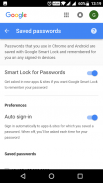
Password Manager for Google Account

Description of Password Manager for Google Account
Password Manager for Google Account is an application designed to help users manage their saved passwords in a centralized location. This tool caters to individuals who wish to securely access all the passwords they have saved across various devices, including personal laptops, office computers, and smartphones. Users can download Password Manager for Google Account on the Android platform to enhance their password management experience.
The main function of Password Manager for Google Account is to provide a user-friendly interface that allows users to view and manage their saved passwords effortlessly. The app connects to the Google ecosystem, enabling users to access their passwords stored in Google accounts seamlessly. This feature is particularly beneficial for individuals who frequently switch between multiple devices and need a consistent and reliable way to retrieve their passwords.
One of the practical aspects of the app is its ability to display all saved passwords in a single view. Users can easily navigate through their password list, making it simple to find and manage specific entries. This eliminates the hassle of remembering different passwords for various accounts, thereby enhancing overall productivity and security.
The app emphasizes security by ensuring that sensitive information is handled with care. It does not store or read any information from users' Google accounts, which adds a layer of trust for users concerned about privacy. The emphasis on security is crucial in today’s digital landscape, where data breaches and identity theft are prevalent concerns.
In addition to listing saved passwords, Password Manager for Google Account allows users to copy passwords directly for use in other applications. This function streamlines the login process across various platforms, making it more efficient to access accounts without requiring users to re-enter their passwords manually.
The application provides a straightforward setup process, making it accessible even for those who may not be tech-savvy. After downloading the app, users can quickly link their Google accounts to the Password Manager. This initial configuration paves the way for an organized approach to password management, saving users time and effort in the long run.
Another aspect worth noting is the app's compatibility with various Android devices, ensuring that users can access their passwords regardless of the specific device they are using. This flexibility is particularly advantageous for users who own multiple devices, as it supports a seamless transition between them without compromising security or accessibility.
Password Manager for Google Account also facilitates easy updates for saved passwords. When users change a password for a particular service, they can promptly update it within the app. This feature helps maintain an accurate and up-to-date list of passwords, reducing the likelihood of being locked out of accounts due to outdated information.
The application is designed with a clean and intuitive layout that enhances user experience. Navigating the app is straightforward, allowing users to quickly find the information they need without unnecessary complications. The emphasis on a user-friendly interface is essential for encouraging regular use of the app, making password management less daunting.
Additionally, the app supports the use of strong passwords. By encouraging users to create and utilize complex passwords for their various accounts, Password Manager for Google Account contributes to improved online security. Users can feel more confident knowing they are taking appropriate measures to protect their personal information.
The app's reliance on the Google ecosystem means that it benefits from the security protocols and encryption measures that Google implements. This association provides users with added peace of mind, knowing that their information is safeguarded by a reputable platform.
Another noteworthy feature is the ability to search for specific passwords within the app. This search function allows users to quickly locate a particular entry without scrolling through a long list of saved passwords. Such efficiency is particularly useful when users need immediate access to a password.
Password Manager for Google Account stands out by offering a solution for those who struggle with password fatigue. By consolidating all saved passwords into one accessible location, users can alleviate the stress associated with managing multiple logins across various platforms. This streamlined approach ultimately fosters better online habits and security practices.
With its emphasis on accessibility, security, and ease of use, Password Manager for Google Account emerges as a valuable tool for anyone looking to manage their passwords effectively. By providing a centralized hub for password management, the app simplifies the often cumbersome task of remembering and retrieving passwords, making it an essential addition to any user's digital toolkit.
By utilizing Password Manager for Google Account, users can enhance their overall online security while enjoying the convenience of having all their passwords in one place. This application is a practical solution for maintaining an organized and secure approach to password management, making it an excellent choice for Android users seeking to streamline their digital life.
























